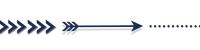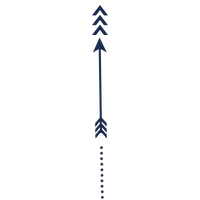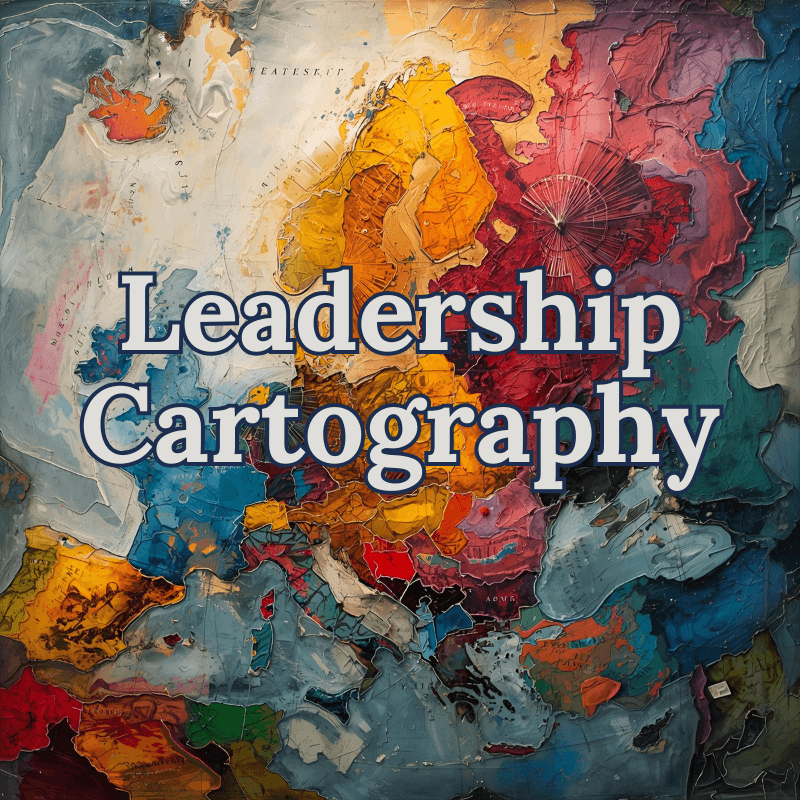What Is a Leadership Map?
A leadership map is a practical way to see how you actually lead. It is not about how you wish you led. I use Leadership Cartography to surface the real patterns behind your decisions and your default leadership style.
Instead of vague feedback like "be more strategic," your map gives you something concrete. You can adjust how you show up in the system around you.
Leadership mapping is not about fixing your personality. It is about charting the landscape you already lead inside. When you see your tendencies and pathways clearly, you can make grounded choices as a manager.

What’s Inside Your Leadership Map™
Leadership Cartography™ Leadership Cartography™ unfolds in three clear phases. We map your current terrain and guide you through increasingly complex leadership landscapes.
Each phase of Leadership Cartography™ equips you with cartographic tools—practical maps you can use to navigate the terrain of modern leadership. Not theory. Not prescriptions. Just clear maps for the journey ahead.
1. Pathway Discovery
Leaders lead from an inherent orientation. Knowing your natural style helps you see where you are standing today. Use the Leadership Style Quiz to identify your default map and see how you naturally respond to pressure.
2. System Interpretation
Friction is a system signal. Once you know your pathway, you can interpret the terrain through a clearer lens. Use the pain point maps to see why the work feels heavy and where the industrial ruts are catching your team.
3. Steady Navigation
Leadership is responsive rather than consistent. After you locate yourself on the map, you need the right gear to move forward. Access tactical tools designed to steady your footing and restore the flow of work.

Discover your pathway in 5 minutes.

Explore Your Leadership Pathway™
Leadership Cartography™ recognizes five distinct leadership terrains. Every leader’s map begins with one of these five. Great leaders learn to navigate across multiple terrains as they grow. Which one feels like home?

Lead with Heart™
Build trust through emotional presence, empathy, and relational clarity.

Lead with Support™
Provide structure from a place of steadiness, care, and inner strength.

Lead Together™
Cultivate shared success through inclusion, alignment, and collaborative clarity.
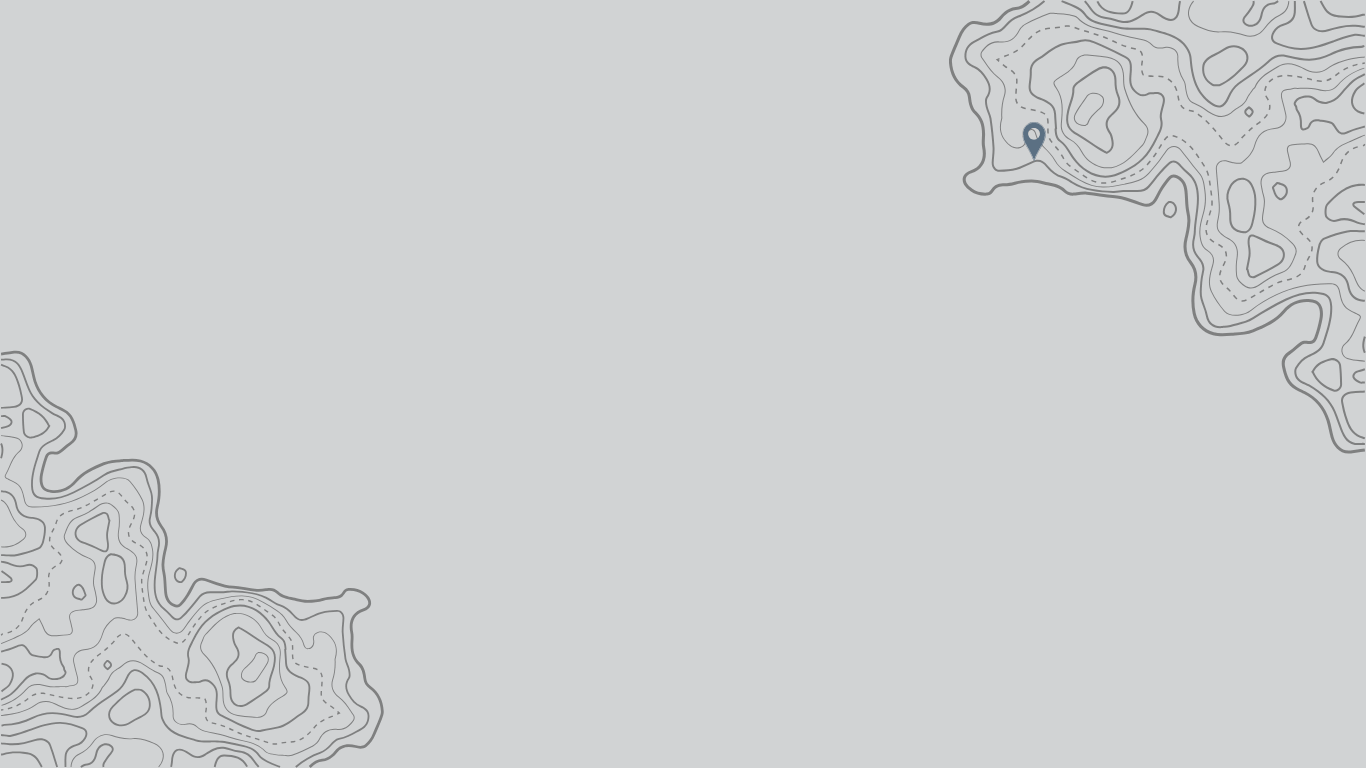
Lead with Precision™
Clarify strategy through systems, logic, and intentional execution.

Lead with Purpose™
Ground your leadership in values, vision, and enduring meaning.
Your map begins with your inherent orientation. Leadership Cartography™ helps you expand your reach to meet new landscapes with steadiness. When the terrain feels heavy, the right gear restores the flow.

A Steady Week
Navigation is easier when you have the right gear for the terrain. Friction is a system signal that the current map needs a reset.
If a specific pain point is slowing you down, find the tactical tool you need in the Map Makers Room. Restore the flow and get relief this week.

FAQ’s
Q. What is Leadership Cartography™? Leadership Cartography™ is the discipline of mapping leadership identity. It helps you see where you are leading from right now and what terrain you navigate best. It is not a test score or a personality box. It is a navigational system that shows your current location and gives you maps for the journey ahead.
Q. How does Leadership Cartography™ work? You begin with the Leadership Pathway Explorer™. This is a short quiz that locates you on the map. You then receive cartographic tools like Field Notes and tactical toolkits that help you navigate your specific terrain. Each pathway offers maps you can use in real moments. These are not abstract theories. They are clear navigation for the leadership challenges you are actually facing.
Q. Why Leadership Cartography™ instead of a personality test? Personality tests describe who you are as a fixed type. Leadership Cartography™ maps where you lead from and where you can expand. You are not a type to be labeled. You are terrain to be mapped. As you grow, you learn to navigate multiple terrains. You adapt your leadership to whatever landscape you are facing.
Q. Who created Leadership Cartography™? Leadership Cartography™ was developed by Catherine Insler and The Manager’s Mind Mapping Company™. We provide an identity-first alternative to traditional leadership development. Instead of prescribing what leaders should do, we map who they are. We then give them practical tools to navigate from there.